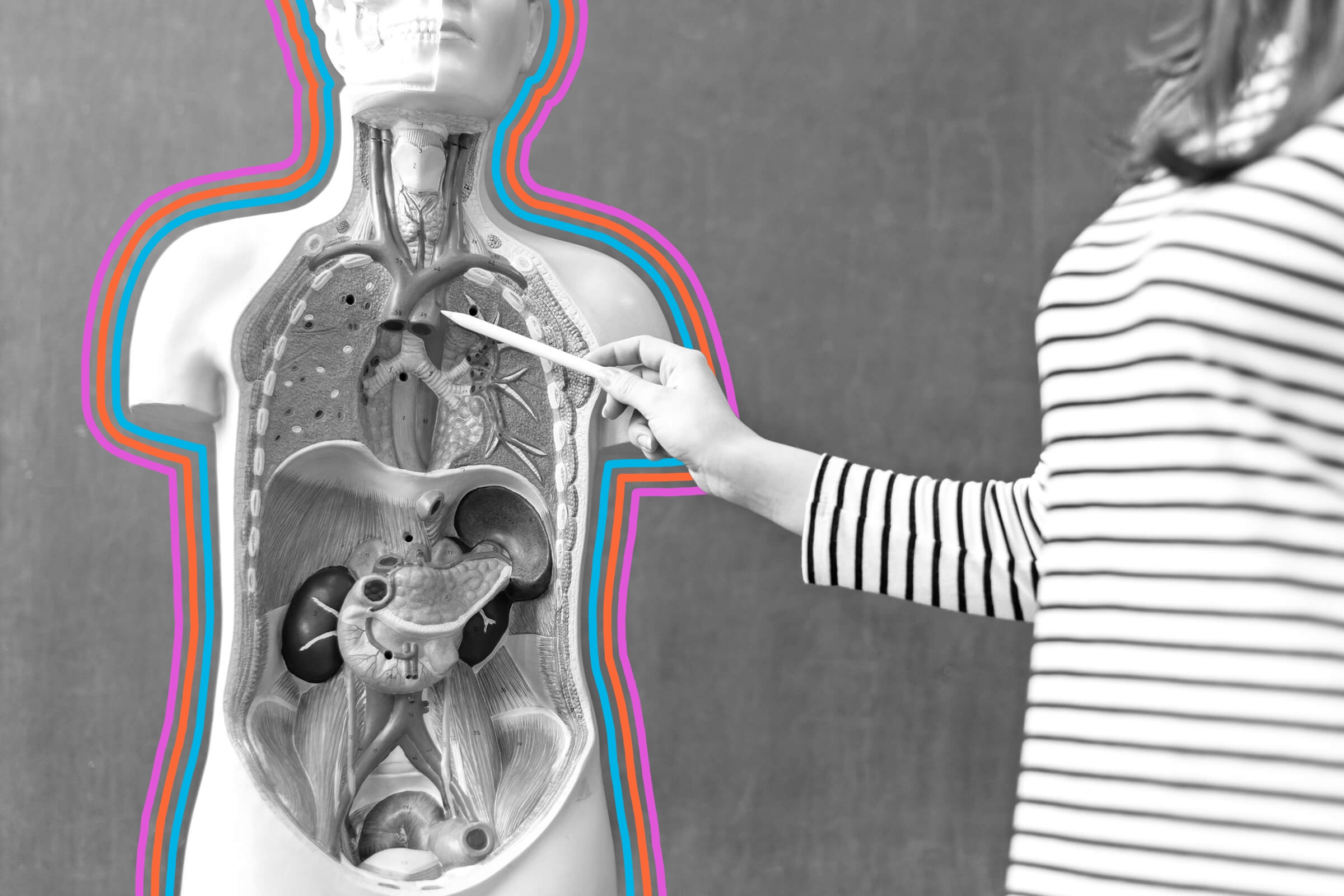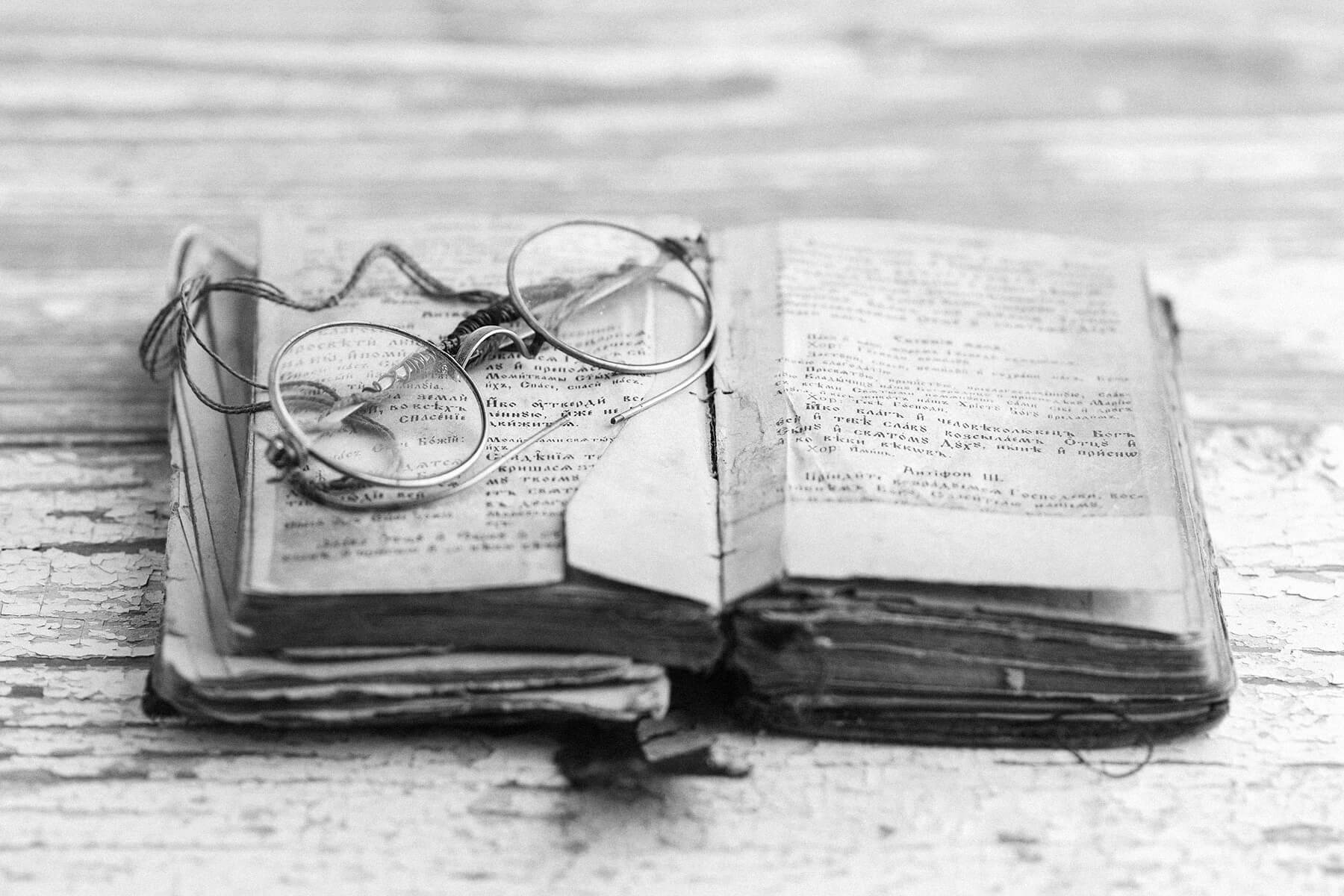We rely on Wi-Fi for everything these days, from streaming our favorite shows to staying in touch with family. But sometimes, it feels like your internet just isn’t keeping up. Before you blame your provider, the real culprit might be hiding in plain sight around your home. It turns out that certain everyday items and…
1. Microwave Ovens
It might surprise you, but that trusty microwave in your kitchen can interfere with your Wi-Fi. Microwave ovens operate on the same frequency as many routers — around 2.4 gigahertz (GHz). When you’re heating up a cup of coffee or leftovers, the Wi-Fi signal can weaken, causing slow loading times or dropped connections in nearby rooms.

2. Baby Monitors
For households with little ones, or even visiting grandchildren, baby monitors are a familiar sight. What you might not realize is that many monitors use frequencies similar to Wi-Fi, meaning multiple devices operating in the same band can create interference. If your connection slows down whenever the baby monitor is on, this might be the reason.

3. Fish Tanks
Yes, even a fish tank can wreak havoc on your Wi-Fi. The water itself — especially in large tanks — can absorb or block signals, while the metal frames of many aquariums can act like a barrier, reflecting Wi-Fi waves away from the areas you want to reach. If your living room Wi-Fi seems weaker when you’re near the tank, that’s likely the culprit.

More from our network
House Outlook is part of Inbox Studio, which publishes content that uplifts, informs, and inspires.
4. Thick Walls and Floors
Older homes, in particular, often have thick walls, brick, or concrete floors. These materials are great for insulation and soundproofing, but they’re terrible for wireless signals. Even a strong router might struggle to send a reliable connection through such dense barriers, leaving rooms farthest from the router with patchy service.

5. Large Furniture
Those beautiful bookcases, entertainment centers, and heavy wooden cabinets can block Wi-Fi, too. While it’s unlikely your end tables are the main problem, large pieces of furniture placed between your router and devices can reduce signal strength.

6. Televisions and Electronics
Your flat-screen TV, speakers, and gaming consoles all emit small amounts of electromagnetic interference (EMI). While the effect is not usually dramatic, these devices can slightly slow Wi-Fi, especially if multiple devices are running at the same time.

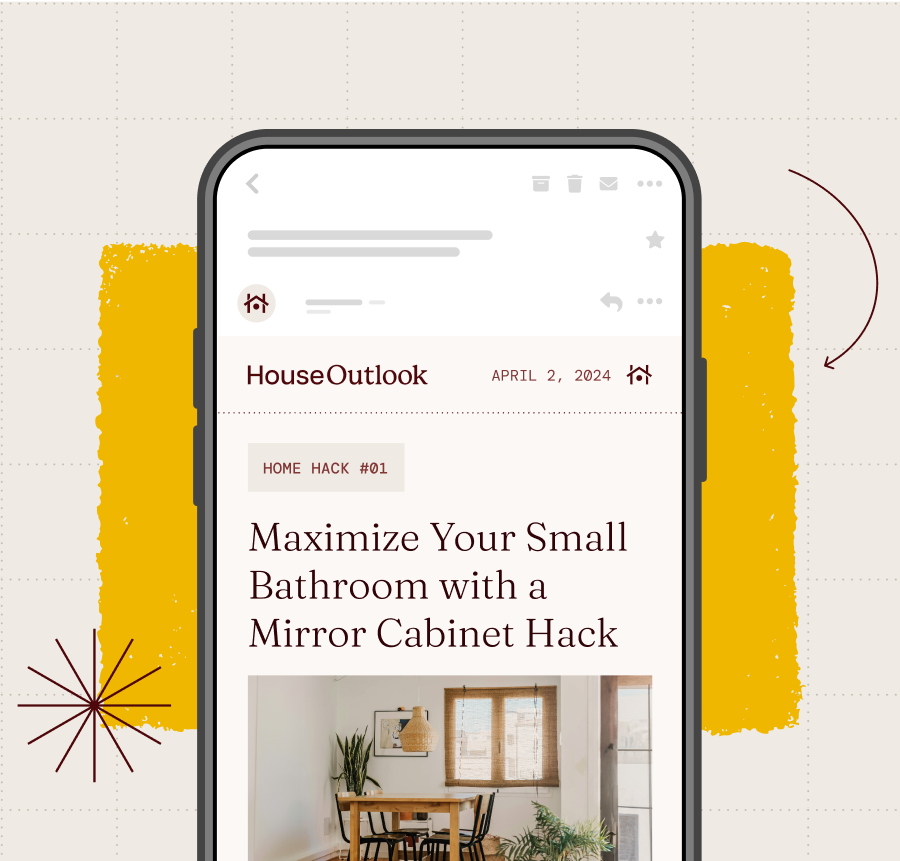

7. Cordless Phones
Older cordless phones that operate in the 2.4 GHz range can clash with your Wi-Fi. Even if you’ve moved on to newer digital or DECT models, it’s worth checking if the phone’s operating frequency overlaps with your router’s.

8. Appliances and HVAC Systems
Beyond microwaves, common household appliances such as refrigerators, washing machines, or even certain heating and cooling systems can impact Wi-Fi. This happens because metal parts and electrical motors create interference, particularly if the router is placed nearby.

Tips To Reduce Interference
You don’t need to tear down your house or move all your furniture, but a few small adjustments can make a noticeable difference. Start by moving your router to a more central location, away from microwaves, TVs, and large metal objects. If interference continues, try switching your router to the 5 GHz band, which is typically less crowded and less prone to household interference.
Even small changes, such as adjusting the angle of your router antennas or keeping baby monitors a little farther away, can help. You may also want to consider a range extender, a device that makes your wireless signal stronger and more capable of powering through interference.
Wi-Fi interruptions can be frustrating, but knowing which items in your home may be slowing it down puts you in control. From microwaves and fish tanks to thick walls and even furniture, a little awareness and strategic placement of your devices can go a long way in keeping your home connected and your streaming smooth.